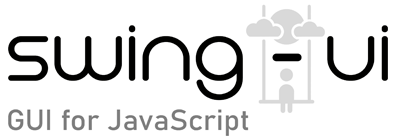items([index], [items_or_recursive])
Class: Tree.
Description:
Sets or gets a list of items for a node at specified index. Setting the list of items will replace current items at specified index before adding new ones. To simply remove existing items pass an empty array as a second parameter.
Parameters:
| Name | Type | Default | Description |
|---|---|---|---|
|
|
Array.<number> |
[0] |
Index of target item. Default is [0] tree root node |
|
|
boolean | Array.<object> |
false |
To set items, pass an array of items, or empty array to simply remove all items. When getting items you can specify a |
Returns:
If setting items then this Tree component is returned. If getting items then Array of items is returned, or undefined if index doesn't point to an item in the Tree.
Type: Array.<object> | undefined | Tree
Examples:
Set items at the root node:
tree.items([0], [
{ text: "Videos", id: 1, icon: "icons/folder-videos.png" },
{ text: "Photos", id: 2, icon: "icons/folder-images.png" }
]);Set items at a child node:
tree.items([0,0], [
{ text: "Video 1", id: "a1", value: "video1.mp4" },
{ text: "Video 2", id: "a2", value: "video2.mp4", tooltip: "Second video" }
]);Get direct children of a node:
const rootItems = tree.items([0]);
console.log(rootItems); // → [ {text: "Videos", id: 1, ...}, {text: "Photos", id: 2, ...} ]Get items recursively from a node:
const deepItems = tree.items([0,0], true);
console.log(deepItems); // → [ {text: "Video 1", id: "a1", ...}, {text: "Video 2", id: "a2", ...} ]Get from a non-existing index:
const nothing = tree.items([9]);
console.log(nothing); // → undefined