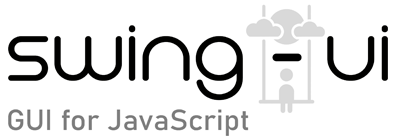font([font], [update])
Class: Tree. Method inherited from UIComponent.
Description:
Gets or sets the font used for the component's text. See the example for font object format.
Parameters:
| Name | Type | Description |
|---|---|---|
|
|
Font formatted object. |
|
|
|
boolean |
If |
Returns:
Type: this | Font
Examples:
Full list of supported font properties:
Font {
name: string, // Font family name (e.g., "sans-serif")
size: number, // Font size in pixels
bold: boolean, // Whether the text is bold
italic: boolean, // Whether the text is italic
underlined: boolean, // Whether the text is underlined
strikethrough: boolean, // Whether the text has a strikethrough
direction: string, // Text direction: "ltr" or "rtl"
kerning: boolean, // Enable or disable kerning
ligatures: boolean, // Enable or disable font ligatures
tracking: number // Letter spacing adjustment: -1, 0 (default), or 1
};Usage examples:
// Sets new font
textarea.font({name: "sans-serif", size: 14, italic: true});
// Set a new font; previously set italic style will be removed
textarea.font({name: "sans-serif", size: 14});
// Update only the font size, preserving other properties
textarea.font({size: 20}, true);
// get component's font
const font = textarea.font();