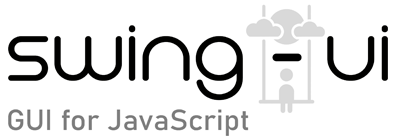class ToolBar
- Extends:
- UIComponent
Description:
A tool bar component that is usually used at the top of window and can hold Label, Button, TextField, and Separator to display useful tools for a user.
Tool bar can be draggable and can be detached and displayed in a separate dedicated window. It can also be in horizontal (default) and vertical orientation.
Constructor
constructor()
Create an instance of ToolBar component object.
Parameters:
No parameters
Members
- [ readonly ] childCount
- [ readonly ] children
- [ readonly ] container
- [ readonly ] id
- [ readonly ] parent
- [ readonly ] screenPosition
Methods
From this class:
Inherited from UIComponent:
- addChild()
- addTo()
- alignment()
- anchor()
- background()
- border()
- bottom()
- center()
- child()
- childIndex()
- color()
- contextMenu()
- cursor()
- destroy()
- dragAction()
- dragData()
- dragDataType()
- dropAction()
- dropDataType()
- dropMode()
- emit()
- emitFocusKeyEvents()
- enabled()
- focusable()
- focused()
- font()
- getAncestor()
- getWindow()
- height()
- hide()
- index()
- isInside()
- layer()
- maxSize()
- minSize()
- move()
- onAncestorEvents()
- onComponentEvents()
- onContainerEvents()
- onDispose()
- onDragEvents()
- onDropEvents()
- onError()
- onFocusEvents()
- onKey()
- onMouseEvents()
- onMouseMotion()
- onMouseWheel()
- onPropertyChange()
- opacity()
- position()
- remove()
- right()
- size()
- snapshot()
- text()
- tooltip()
- updateUI()
- verifyComponent()
- visible()
- width()
- x()
- y()