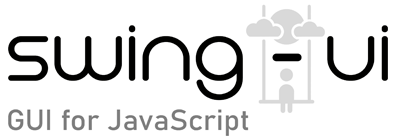[ type ] TableColumn
Description:
Table column configuration object used in Table components.
Type: Object
Properties:
| Name | Type | Description |
|---|---|---|
|
string | The text to be displayed in the column header. (Required when creating a new column) |
|
string | Type of component to display/edit cell data. Possible values:
|
|
Sorting mode. |
|
|
number | For |
|
number | For |
|
boolean | Indicates if the column can be resized by the user. |
|
boolean | Indicates if column auto-resizes with table (ignored if table auto resize is |
|
boolean | Indicates a column with primary data, such as URL, file path, or other data type that should be used to generate a list or content for dragging and dropping. |
|
number | Initial desired width of the column. |
|
number | Minimum width column can be resized to. |
|
number | Maximum width column can be resized to. |
|
boolean | Whether the column is hidden (width 0). |
|
string | Mask character for |
|
boolean | Whether text fields are editable. |
|
boolean | Number of clicks required to make cell editable (only if editable). |
|
Array.<string> | List of values for |
Examples:
Creating a simple column object:
let column = {
text: "New Column",
header_align: "center"
};