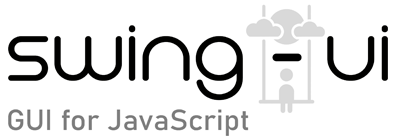class ScrollPane
- Extends:
- UIComponent
Description:
ScrollPane is a UI component used to display content that may not fit within the visible area, such as large images, scrollable lists, or lengthy forms.
To use it, place another component (e.g., a Panel) inside the ScrollPane, and then add your scrollable items to that inner component.
ScrollPane itself only provides scroll bars for scrolling and can contain only one child component at a time. Adding a second child component removes existing one.
DO NOT add components like List, Table, Tree, TextArea, InternalWindowContainer, or DocumentEditor directly to a ScrollPane, because these components already have built-in scrolling.
Constructor
constructor([text])
ScrollPane constructor. Creates an instance of ScrollPane UI component.
Parameters:
| Name | Type | Description |
|---|---|---|
|
|
string |
Text associated with this ScrollPane. It will be used, for example, for a tab name when this ScrollPane is added to Tabs component. |
Members
- [ readonly ] childCount
- [ readonly ] children
- [ readonly ] container
- [ readonly ] id
- [ readonly ] parent
- [ readonly ] screenPosition
Methods
Inherited from UIComponent:
- addChild()
- addTo()
- anchor()
- background()
- border()
- bottom()
- center()
- child()
- childIndex()
- color()
- contextMenu()
- destroy()
- dragAction()
- dragData()
- dragDataType()
- dropAction()
- dropDataType()
- dropMode()
- editable()
- emit()
- emitFocusKeyEvents()
- enabled()
- focusable()
- focused()
- font()
- getAncestor()
- getWindow()
- height()
- hide()
- icon()
- index()
- isInside()
- layer()
- maxSize()
- minSize()
- move()
- onAncestorEvents()
- onComponentEvents()
- onContainerEvents()
- onDispose()
- onDragEvents()
- onDropEvents()
- onError()
- onFocusEvents()
- onKey()
- onMouseEvents()
- onMouseMotion()
- onMouseWheel()
- onPropertyChange()
- onScroll()
- opacity()
- position()
- remove()
- right()
- scrollbars()
- scrollBarSize()
- scrollIncrement()
- scrollPosition()
- size()
- smoothScrolling()
- snapshot()
- text()
- tooltip()
- updateUI()
- verifyComponent()
- visible()
- width()
- x()
- y()